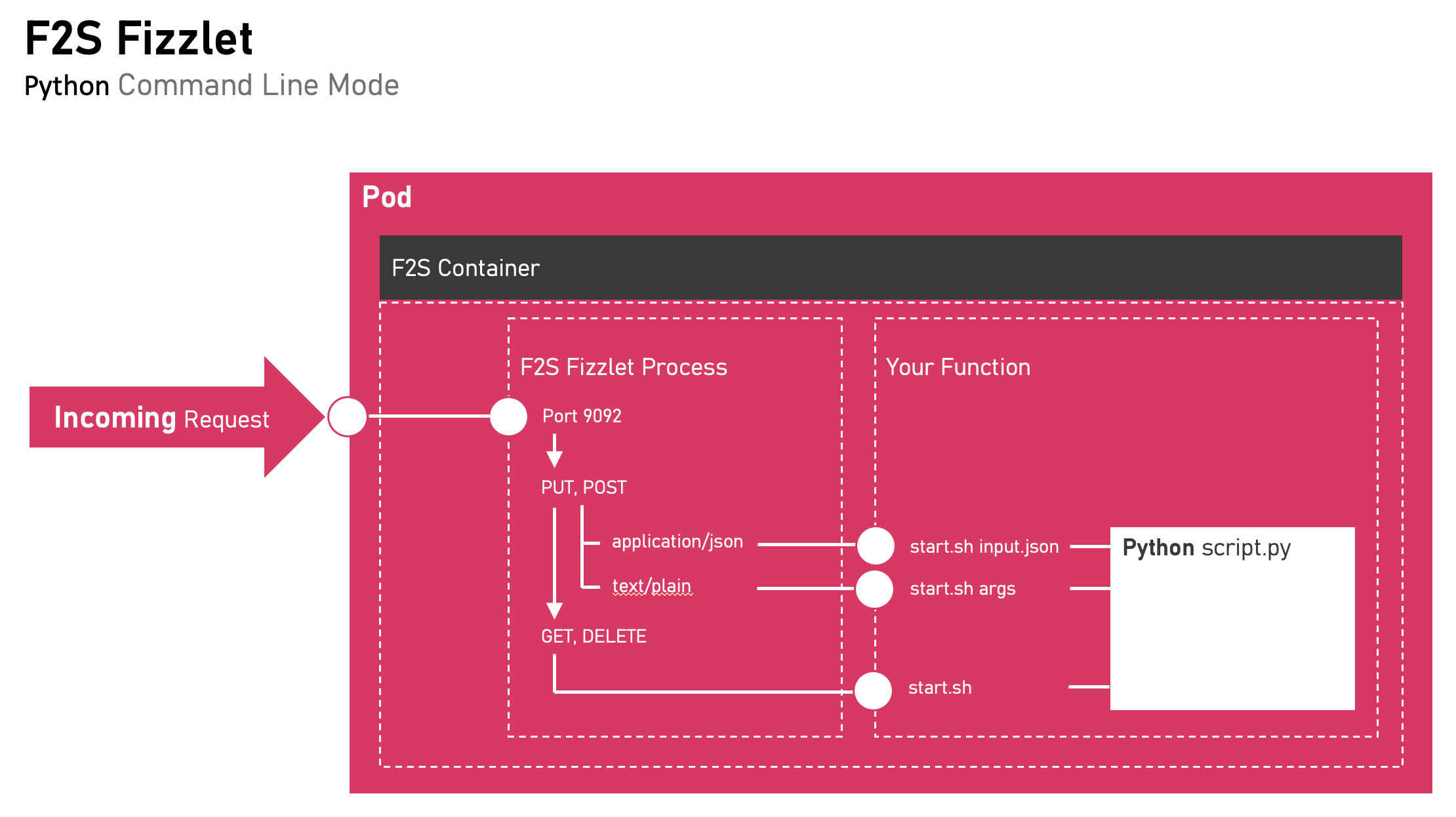F2S
An Open Source Function as a Service (FaaS) Platform.
Get started in 5 Minutes on your Kubernetes platform.
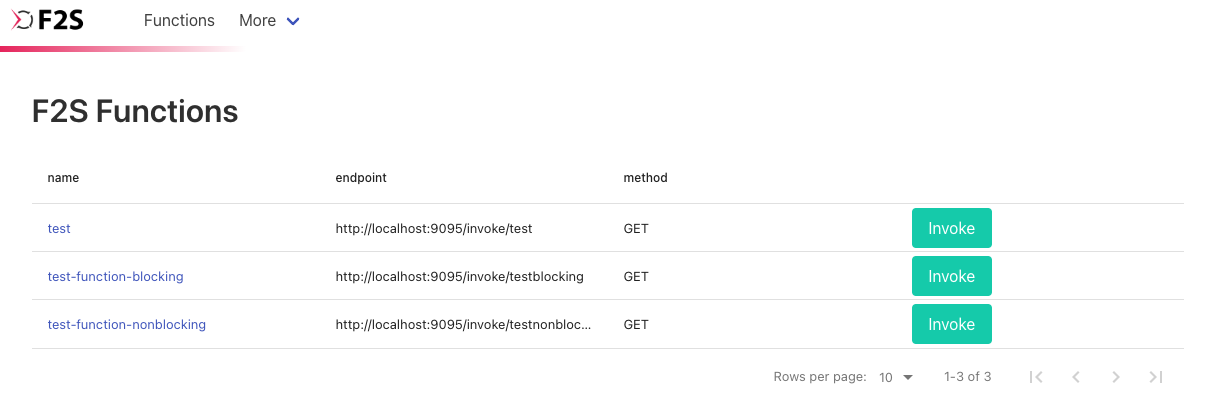
Quick Start Guide
This will install f2s on your kubernetes cluster.
- “Functions” CRD
- Namespaces “f2s”, “f2s-containers”
- ClusterRoles and Bindings
- Deployments for F2S, Grafana, Prometheus
- Services
helm repo add f2s https://butschi84.github.io/F2S/helm-release
helm repo update
# install crds
kubectl apply -f https://butschi84.github.io/F2S/helm-release/crds/crds.yaml
# install f2s
helm install f2s f2s/f2s
Features
- Gitops
Define your Functions as K8S CRDs - Scale to Zero
Can scale Deployments to zero when there is no activity - Autoscaling
F2S continuously measures the performance of your containers and uses the data for autoscaling - Authentication
Right now, F2S Supports Token (JWT) Authentication and Basic Auth- None
- Token (JWT)
- Basic Auth
-
TO DO
Security (OAuth)
- Authorization
Authorization (RBAC) - Kafka
TO DOKafka Message Bus Integration
Core Concept
- Keep it as simple as can be
- Run out of the box with as few dependencies as possible.
No service meshes or other dependencies - Simple start. Up and running in default config in 1 minute
- Lightweight. Use the features of vanilla kubernetes where ever possible
- Intuitive. No steep learning curve
Beginners can use a UI to manage the soultion (i.e. create the CRD’s using the UI) - No “enterprise only” features
Content
Architecture
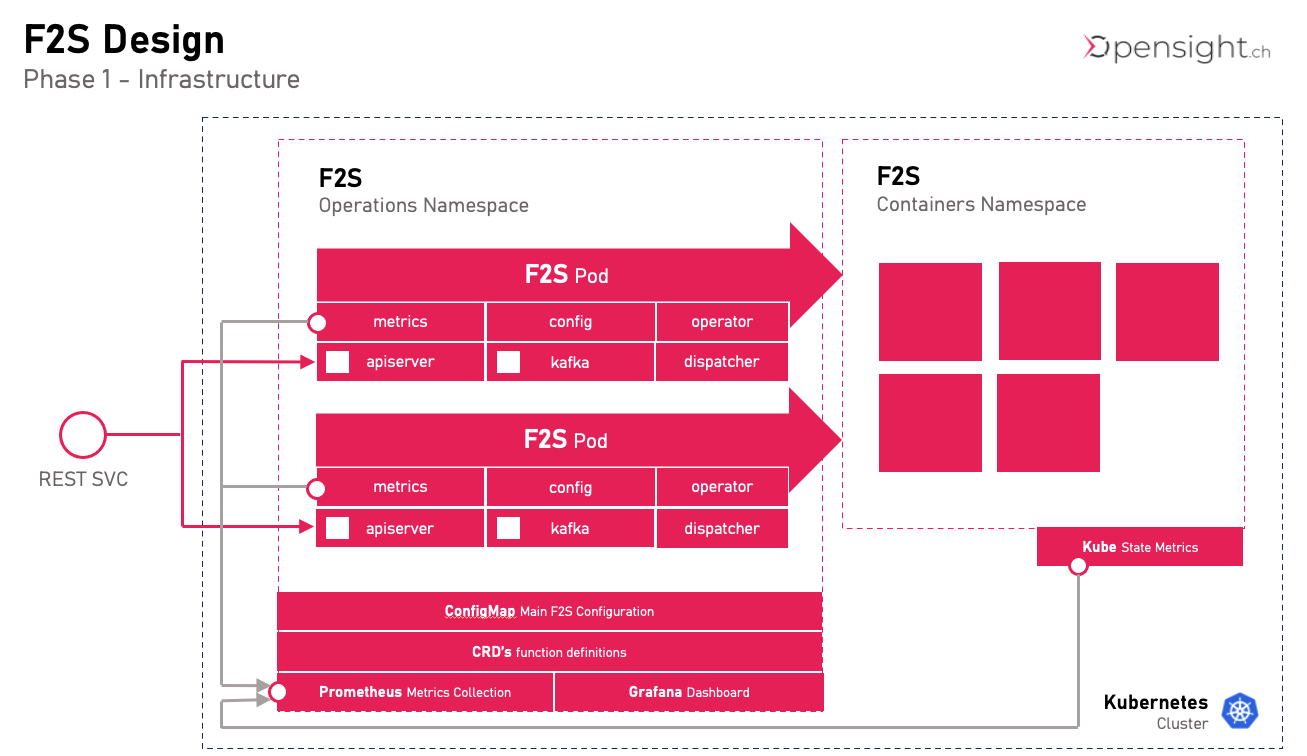
- API Server
‘API Server’ is the REST API Interface. Functions can be defined and invoked via API. Authentication and Authorization are part of ‘API Server’. All function invocations are then sent to ‘dispatcher’. - Metrics
F2S Exposes Metrics in order to be able to make scaling decisions and have insight in all activity - Config
The Config package observes CRD’s (F2SFunction Declarations) in “f2s” namespace on kubernetes - Kafka
Package for Interaction with Kafka Event Bus (planned). All invocations are sent to dispatcher. - Operator
Operator reacts to Config Changes and creates or deletes deployments and services in f2s-containers namespace. It is also responsible for scaling functions up and down. - Dispatcher
Dispatcher picks up all incoming requests (REST, Kafka) and decides which function pod should serve the request.
Namespaces
F2S uses 2 fixed namespaces in kubernetes
- F2S
contains the F2S operational components - F2S-Containers
contains the running pods managed by F2SGitops (CRDs Config)
F2SFunctions are managed by CRDs (bring your own Gitops)
High Availability
We use a redundant setup of 2 F2S Pods.
Autoscaling
All Metrics go to the prometheus instance. Prometheus is used to collect the metrics of all f2s operators and source for scaling decisions.
Configuration
CRDs functions.f2s.opensight.ch
Initial Datamodel is for testing and will certainly change

Configmap - config.yaml
F2S Operator is configured by using a configmap. Here is an example config for f2s with all parameters.
# enable debug output
debug: true
prometheus:
url: prometheus-service.f2s:9090
f2s:
timeouts:
request_timeout: 120000
http_timeout: 60000
scaling_timeout: 45000
auth:
global_config:
type: token
basic:
- username: roman
password: helloworld
group: group1
token:
tokens:
- token: eyJhbGciOiJIUzI1NiIsInR5cCI6IkpXVCJ9.eyJleHAiOjE3MjQyMzc4OTgsImdyb3VwIjoiZ3JvdXAxIiwic3ViIjoicm9tYW4ifQ.xQOtzG2cNa4eg97qidR-YN7v3qyJ18qjShWYLFUs_bU
jwt_secret: test
Timeouts
Timeouts can be configured in the configmap. F2S will abort those requests that exceed a timeout period.
- scaling_timeout
When zero replicas of a function are available, f2s will scale up the deployment from zero to one. - http_timeout
How long should f2s wait at maximum for completion of a backend function - request timeout
timeout for completion of the whole request
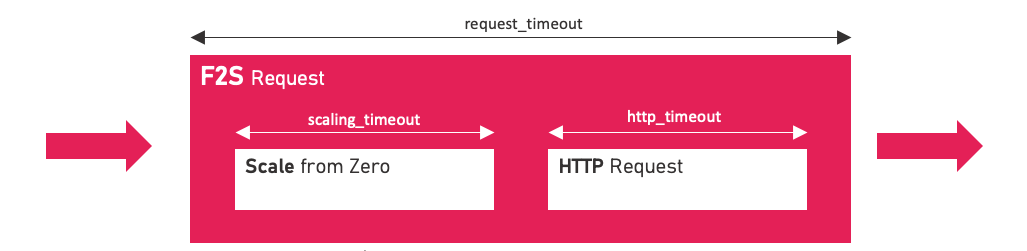
Authentication
Right now, F2S Supports the Authentication Modes:
none
Just allow all requests. Authorization Controls are also disabled in Authentication Mode ‘none’.
f2s:
auth:
global_config:
type: none
basic
HTTP basic auth.
f2s:
auth:
global_config:
type: basic
basic:
- username: roman
password: helloworld
group: admins
token
Authentication with a jwt bearer token.
f2s:
auth:
global_config:
type: token
token:
tokens:
- token: eyJhbGciOiJIUzI1NiIsInR5cCI6IkpXVCJ9.eyJleHAiOjE3MjQyMzc4OTgsImdyb3VwIjoiZ3JvdXAxIiwic3ViIjoicm9tYW4ifQ.xQOtzG2cNa4eg97qidR-YN7v3qyJ18qjShWYLFUs_bU
jwt_secret: test
Authorization
Each user Account can be assigned to a group. Global Privileges are then assigned to the group via F2S Configmap
f2s:
...
auth:
...
authorization:
- group: admins
privileges:
- functions:list
- functions:invoke
- functions:create
- functions:delete
- functions:update
- settings:view
- settings:update
Kafka
F2S can receive Function Invocations from kafka. “Listeners” and “Actions” have to be declared in the kafka config block in the f2s configmap. Here is an example how to configure. The Action will react to kafka messages with key ‘test-key’ and invoke the f2sfunction with the specified uid.
kafka:
enabled: true
consumergroup: f2s-consumer
brokers:
- kafka-1.kafka
listeners:
- topic: test
actions:
- name: test-action
triggers:
- type: key
filter: equal
value: test-key
f2sfunctions:
- xxxxxxxxxx
response:
key: test-response
Fitler values will have to be one of equal, not equal, contains or not contains
Debugging
Environment Variables take precedence over the configmap and are useful for local testing / debugging.
export Prometheus_URL=localhost:9090
export KUBECONFIG=~/.kube/config
Building Custom Functions
Each Function that you like to run on F2S needs to be containerized and instrumented with a ‘f2s fizzlet’, a process that listens on 9092 and accepts incoming requests.
F2SFizzlet can run in ‘reverseproxy mode’ (example - nodejs) or in ‘command line mode’.
We have some example containers that should get you started:
Example - NodeJS
An example container for a NodeJS application is under testing/container_nodejs_test. If your NodeJS application listens on 8080, fizzlet will notice and switch to “reverseproxy mode” automatically.
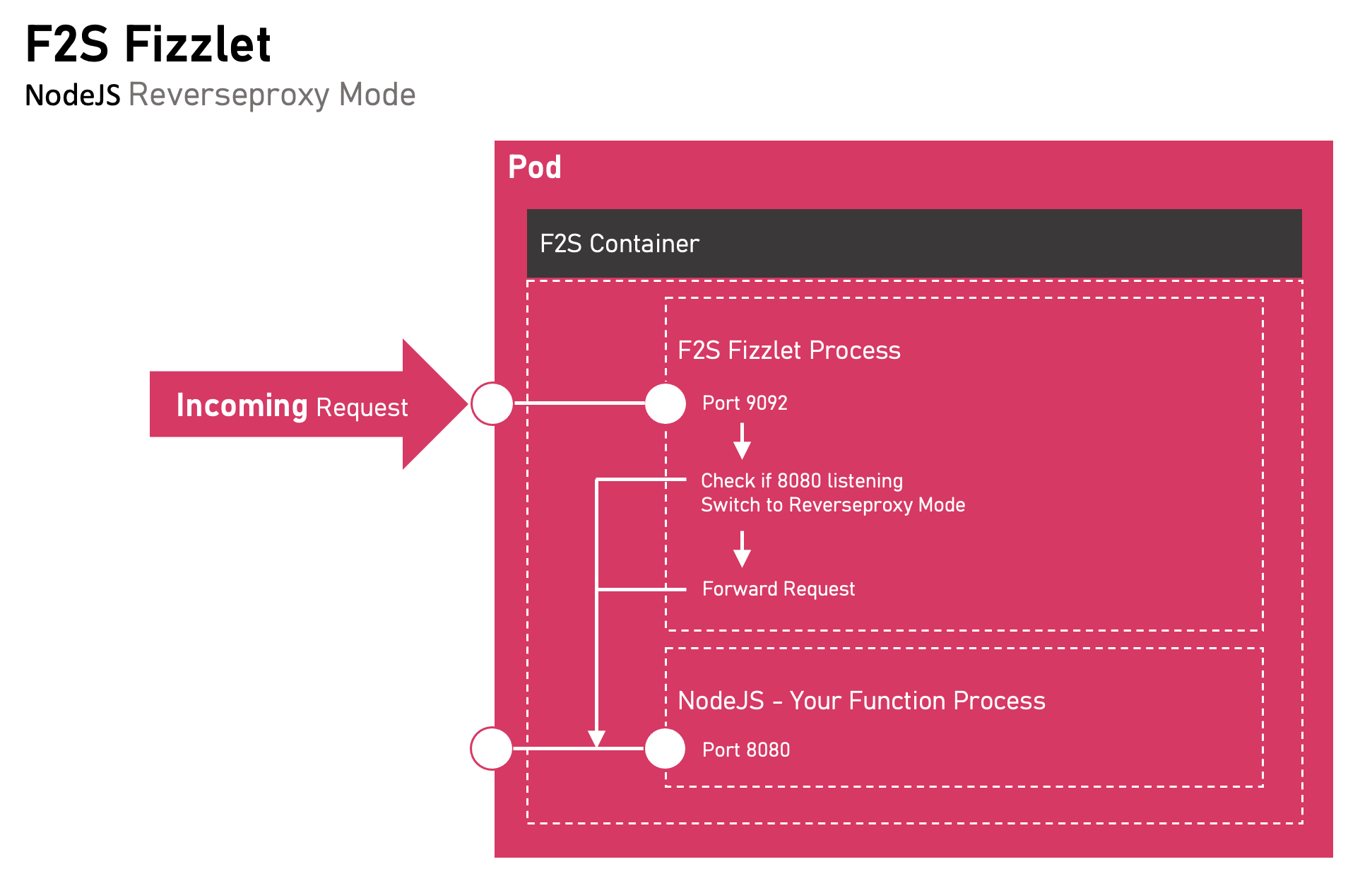
Example - Python
An example for a Python application is under testing/container_python_test. When fizzlet receives a POST,PUT request, which is in ‘application/json’ Content-Type, it will write the request body to a ‘input.json’ and invoke the start.sh script (‘start.sh input.json’)